Basic retargeting / remarketing ads
- Overview
- Design
- Demo
Overview
Description
Remarketing is a type of online advertising that allows you to show ads to people who have already visited your website. You can create custom audiences based on different criteria, such as pages visited or products added to the cart. Remarketing can help you increase brand awareness, drive traffic back to your website, and boost sales.
Privacy Sandbox APIs and related documentation
- Protected Audience Overview - Google Developers ↗️
- Protected Audience Developer Guide - Google Developers ↗️
- Fenced Frames Overview - Google Developers ↗️
Related parties
- Publisher (News site)
- Supply Side Platform (SSP)
- Advertiser (Shop site)
- Demand Side Platform (DSP)
Design
Goals
In this demo, we assume an advertiser would like to drive traffic back to their website. Remarketing can help an advertiser to get people who have already visited their website to come back for more or to complete a purchase. This can be done by showing them ads about the product they have previously looked at, on other websites.
Assumptions
This use case assumes the advertiser (shop site) can bid on the publisher (news site) inventory through an agreement between their respective ad-tech platforms.
Key Exclusions
The demo does not integrate existing auction mechanisms, such as header bidding. It is only scoped to the on-device auction with Protected Audience API. As a simple demonstration of the Protected Audience API, the auction only involves a single seller servicing a single ad slot for an opportunity to deliver a display ad.
System Design
When the user visits a shopping site, the browser joins an interest group using the Protected Audience API. Later the same user visits a news site. On this site, the browser runs an on-device auction, with ad-tech-provided scripts selecting the winning ad which will be rendered in the ad slot on the page.
Protected Audience Flow
Below is a general introduction of Remarketing using Privacy Sandbox Protected Audience API.
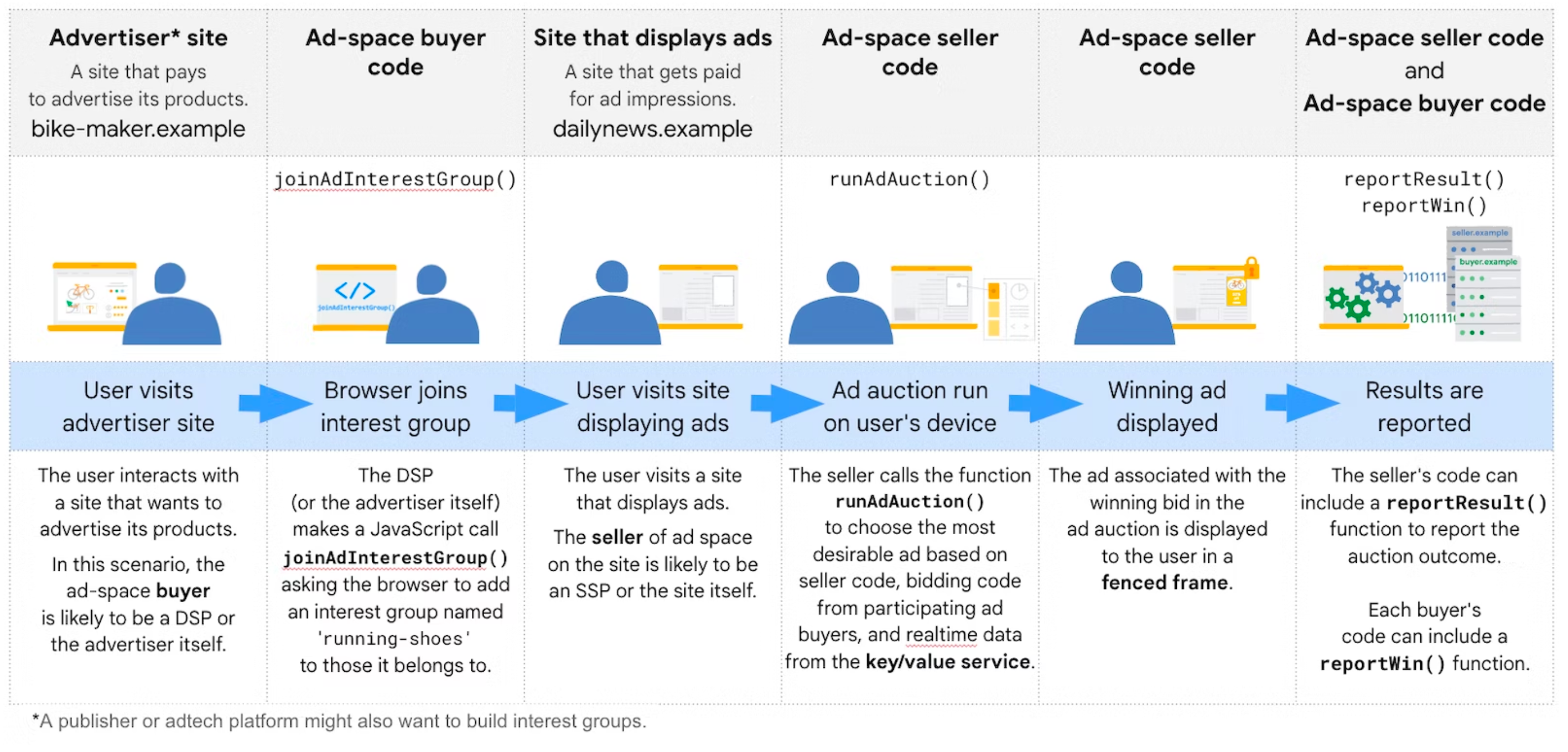
User Journey
Demo
Prerequisites
- Latest stable version of Chrome (Open
chrome://versionto check your current version) - Enable Privacy Sandbox APIs (Open
chrome://settings/adPrivacyto enable Site-suggested ads) - Clear your browsing history before you run one of the demo scenario below (Open
chrome://settings/clearBrowserDatato delete your browsing history)
User Journey
- Navigate to shop site ↗️ (advertiser)
- Click on any "shoe" product item on the shop site.
- The shop (advertiser) would assume the user is interested in this type of product, so they would leverage Protected Audience API and ask the browser to join an ad interest group for this product or this specific product category.
- Navigate to the news site ↗️ (publisher)
- Observe the ad served on the news site
- If you previously browsed the "shoe" product on the shop site, you will be shown an ad for the same product.
- When the page was loaded, Protected Audience API allowed the SSP to run an ad auction on the publisher site.
- The winning advertiser of this ad auction gets their ad creative to be displayed on the publisher site. In this case you have cleared the browser history and only browsed 1 advertiser site page so you are only seeing 1 ad creative from the same advertiser.
Implementation details
How is the user added to an interest group based on their browsing behavior? (see step #2 of user journey)
The shop product page includes one or more third-party tags from the DSP services:
dsp-tag.js ↗️.
<script
src="https://privacy-sandbox-demos-dsp.dev/js/dsp/dsp-tag.js"
class="dsp_tag"
data-advertiser="privacy-sandbox-demos-shop.dev"
data-item-id="1f45e"
></script>
The
dsp-tag.js ↗️
dynamically injects an iframe in the DSP's origin to the advertiser's page.
<iframe
width="1"
height="1"
src="https://privacy-sandbox-demos-dsp.dev/dsp/join-ad-interest-group.html?advertiser=privacy-sandbox-demos-shop.dev&id=1f45e"
allow="join-ad-interest-group"
></iframe>
This third-party DSP iframe includes a script
join-ad-interest-group.js ↗️
to join an interest group using the Protected Audience API. To do so, the DSP tag retrieves the interest group configurations from its own server
from:
https://privacy-sandbox-demos-dsp.dev/dsp/interest-group.json ↗️.
/** Sends first-party context to server to retrieve interest group metadata. */
getInterestGroupFromServer = async () => {
const currentUrl = new URL(location.href);
const interestGroupUrl = new URL(location.origin);
interestGroupUrl.pathname = '/dsp/interest-group.json';
// Copy query params from current context.
for (const [key, value] of currentUrl.searchParams) {
interestGroupUrl.searchParams.append(key, value);
}
const res = await fetch(interestGroupUrl, {browsingTopics: true});
if (res.ok) {
return res.json();
}
};
document.addEventListener('DOMContentLoaded', async () => {
if (navigator.joinAdInterestGroup === undefined) {
console.log('[PSDemo] Protected Audience API is not supported.');
return;
}
const interestGroup = await getInterestGroupFromServer();
console.log('[PSDemo] Joining interest group: ', {interestGroup});
const kSecsPerDay = 3600 * 24 * 30;
console.log(
await navigator.joinAdInterestGroup(interestGroup, kSecsPerDay),
);
});
How is the relevant ad delivered to the user? (see step #4 of user journey)
The news page lists the available ad slot on the page in the
window.PSDemo.PAGE_ADS_CONFIG ↗️
object.
window.PSDemo.PAGE_ADS_CONFIG = Object.freeze({
adUnits: [{
code: 'displayFencedFrameAdUnit',
auctionId: `PUB-${crypto.randomUUID()}`,
divId: 'display-ad--fenced-frame',
adType: 'DISPLAY',
size: [300, 250],
isFencedFrame: true,
}],
});
To deliver an ad for this ad slot, the news page also includes a third-party tag:
run-simple-ad-auction.js ↗️
from the SSP service.
<script
async
defer
src="https://privacy-sandbox-demos-ssp.dev/js/ssp/run-simple-ad-auction.js"
></script>
This
run-simple-ad-auction.js ↗️
script executes a Protected Audience auction using auction configurations retrieved from its server.
document.addEventListener("DOMContentLoaded", async (e) => {
// Read ad unit configurations provided by the publisher.
const [adUnit] = window.PSDemo.PAGE_ADS_CONFIG.adUnits;
// Retrieve auction configuration from its own server.
const auctionConfig = await getAuctionConfig(adUnit);
// Execute the Protected Audience auction.
const adAuctionResult = await navigator.runAdAuction(auctionConfig);
// Finally handle the auction result.
if (!adAuctionResult) {
document.getElementById(adUnit.divId).innerText = 'No eligible ads';
} else {
const adFrame = document.createElement('fencedframe');
adFrame.config = adAuctionResult;
[adFrame.width, adFrame.height] = adUnit.size;
log('delivering ads in ', {
adFrame,
adUnit,
auctionConfig,
adAuctionResult,
});
document.getElementById(adUnit.divId).appendChild(adFrame);
}
});
The Protected Audience auction is orchestrated by the browser, executing bidding and decision logic provided by the ad buyer and ad seller
respectively to arrive at the winning ad. The result of this ad auction is displayed within a Fenced Frame. This ad auction result represents the
winning
renderURL ↗️
included in the interest group.
<fencedframe width="300" height="250">
#document (https://privacy-sandbox-demos-dsp.dev/ads/display-ads?advertiser=privacy-sandbox-demos-shop.dev&itemId=1f460)
<html lang="en">
…
</html>
</fencedframe>